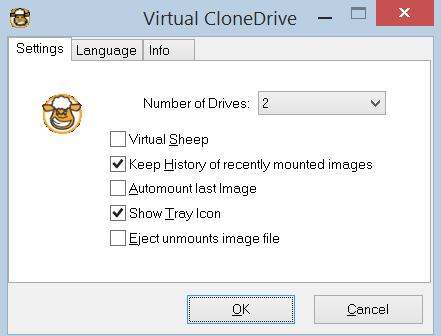Difference between r1.6 and the current
@@ -1,23 +1,24 @@
#keywords Virtual, Clone, Disk, Mount, Windows, Windows7, VirtualCD
{{{#!html
<center><img src="http://www.slysoft.com/img/logo/logo_t_vcd.gif"></center>
}}}
http://www.slysoft.com/en/virtual-clonedrive.html
가상 이미지를 실제 드라이브로 Mount해주는 프리웨어. 한국에서는 가상 cd 프로그램이라고 불린다. 유사 소프트웨어로는 DeamonTools, CDSpace, MagicDisk, 이응, WinMount 등이 있다.
{{|
Features
* Supports all common image formats such as ISO, BIN, CCD
* Supports up to 8 virtual drives at the same time
* Easy to use - just double-click an image file to mount as a drive
* Virtual CloneDrive is freeware, you may use it at no cost.
|}}
----
CategorySoftwareTool
https://www.elby.ch/img/screenshot/screenshot-vcd-1.en.png
https://www.elby.ch/products/vcd.html
가상 이미지를 실제 드라이브로 Mount해주는 프리웨어.
험상궂게 웃고 있는 양의 아이콘이 인상적이다. :)[[Windows 7]]부터는 OS 자체적으로 Mount를 지원하고 있어서, 사용자가 팍 줄었다.
유사 소프트웨어로는 DeamonTools, CDSpace, MagicDisk, 이응, WinMount 등이 있다.
특징
* Mounts images as virtual drive
* Supports all common image formats such as ISO, BIN, IMG, UDF, DVD, and CCD
* Emulation of CD, DVD, and Blu-ray media
* Supports up to 15 virtual drives at the same time
* History of recently mounted images
* Automount last image
* Unmount image with eject button
* Seamless integration in Windows Explorer context menu
* Easy to use - just double-click an image file to mount as a drive
* Virtual CloneDrive is freeware, you may use it at no cost
가상 이미지를 실제 드라이브로 Mount해주는 프리웨어.
험상궂게 웃고 있는 양의 아이콘이 인상적이다..png)
험상궂게 웃고 있는 양의 아이콘이 인상적이다.
.png)
Windows 7부터는 OS 자체적으로 Mount를 지원하고 있어서, 사용자가 팍 줄었다.
유사 소프트웨어로는 DeamonTools, CDSpace, MagicDisk, 이응, WinMount 등이 있다.
유사 소프트웨어로는 DeamonTools, CDSpace, MagicDisk, 이응, WinMount 등이 있다.
특징
- Mounts images as virtual drive
- Supports all common image formats such as ISO, BIN, IMG, UDF, DVD, and CCD
- Emulation of CD, DVD, and Blu-ray media
- Supports up to 15 virtual drives at the same time
- History of recently mounted images
- Automount last image
- Unmount image with eject button
- Seamless integration in Windows Explorer context menu
- Easy to use - just double-click an image file to mount as a drive
- Virtual CloneDrive is freeware, you may use it at no cost